Behind the story of Pokémon :
Meeting the Challenge of 2D digital production with care, passion and a meticulous attention to detail
<Part 2>
The Merits of Digital Production
Aspects of the Business
Animationweek (AW): The video (Video 3 in Part 1) that I just saw not only shows the ability to replicate the same atmosphere as your traditional animation, but to do so in high-definition.
Hiroyuki Kato (HK): Recently, large-screen home TVs have become very common in Japan. 2D digital animation is far clearer on a 4K TV than on traditional TVs. This is about the business side of the story, but we think that producing content digitally could open up the possibility of getting an offer for producing content for 4K, and that could be one of our strengths and values as a company. So, we think that our effort to introduce digital production is a worthy challenge.
[row][column size='3/4']
Shinichi Murooka(SM): Also, in actuality, the paper we use for drawing keyframes is becoming larger than conventional paper (a ratio of 4:3) due to our adapting to current large-screen TVs that have a higher resolution. In this sense, digital production can be very beneficial as you can increase the resolution while maintaining the quality, without necessarily drawing big.
HK: We believe that 4K animation could have added value. At the moment, Pokémon is created in HD. But we think that we should make 4K animation once we have an offer to do so. This would require higher spec machines and more rendering time for 4K productions than for producing HD content. So I suppose we would need to discuss the budget when we get such an offer.
[/column]
[column size='1/4']
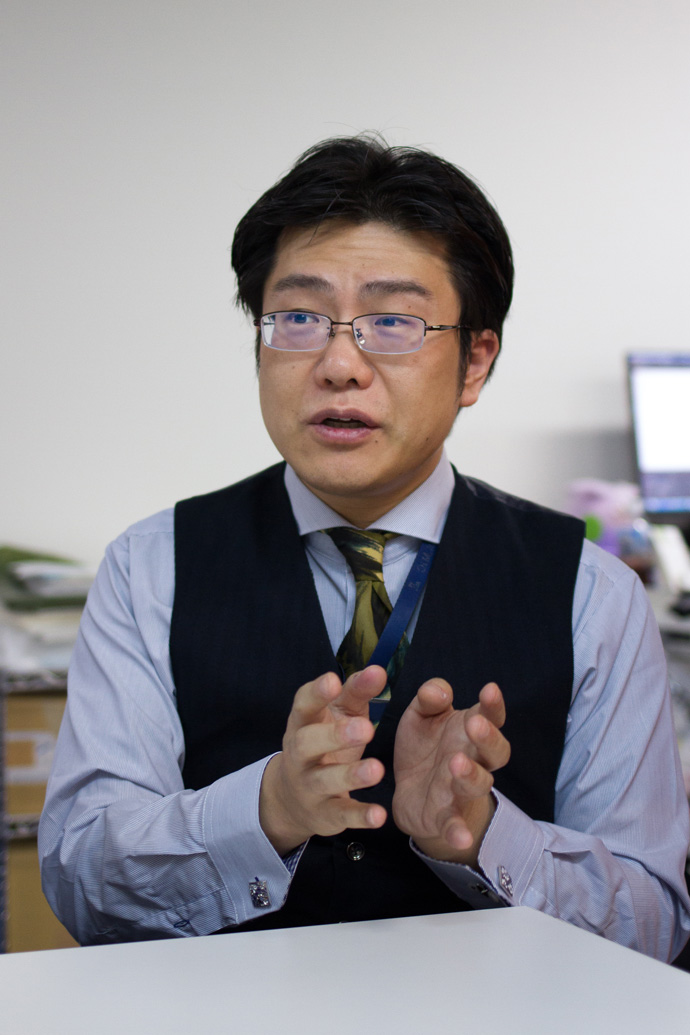
[/column]
[/row]
AW: When you draw character animation using vector lines in Toon Boom Harmony, there is no limitation on the resolution of the final animation. Do you also draw the background with adaptability of 4K in mind?
HK: When we draw backgrounds in Adobe Photoshop, we now draw it as large as possible for the high resolution screens at first, and then reduce the size to HD. How much detail is required for the background differs depending on whether the animation we are making requires a highly detailed drawing similar to live action or a visual with certain omissions to look like an animation. The lines used on the characters, that we are talking about, is specific to Pokémon. If it were a different animation, we might want a sharper line of 2.0 instead of 2.5, or a thicker line of 4.0 (Video 4 in Part 1). Drawing is done on a case-by-case basis.
The Good Aspects of Digital Drawing
AW: Going back to the topic of character animation, as an animator who portrays movements, do you find any differences between traditional hand-drawn production and Toon Boom Harmony when you animate the character’s action?
[row][column size='1/3']
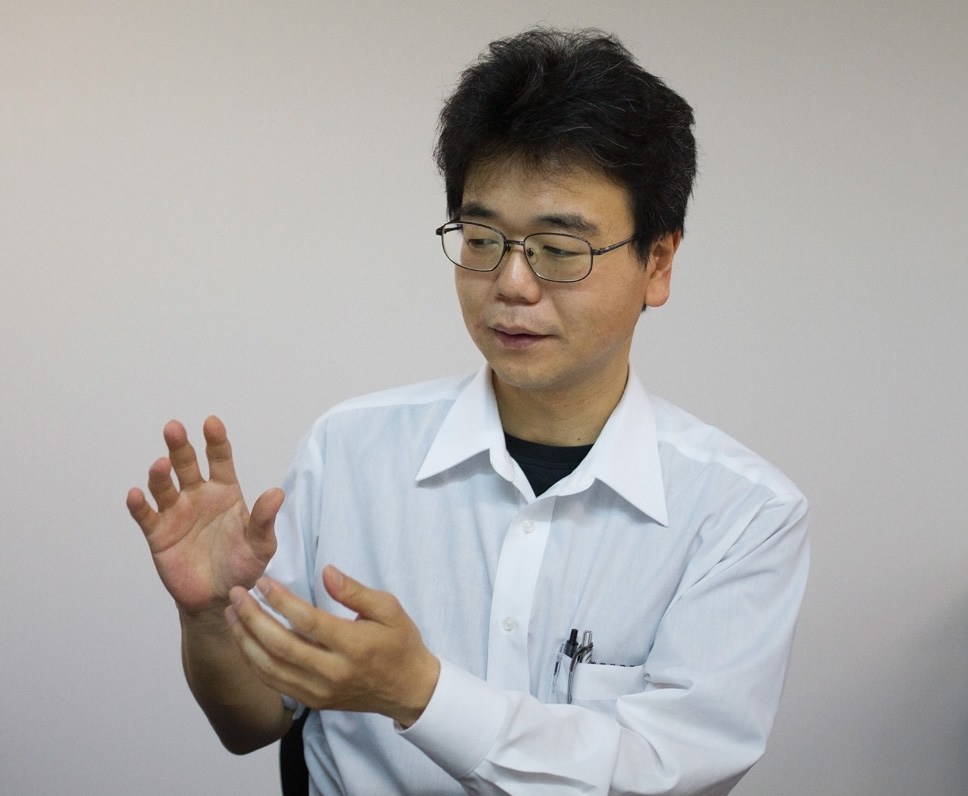
[/column]
[column size='2/3']
Tomoki Ogawa (TO): I would not say it is easy, but drawing digitally is quite suitable for flashy actions. Drawing the animation for characters who are jumping around is easier with Toon Boom Harmony than on paper. On the other hand, I think it is easier to draw on paper when it comes to drawing walking scenes or expressing the subtle movements of characters.
AW: Does that mean that both paper and digital have their own characteristics?
[/column]
[/row]
TO: Each of them has a certain characteristic. In the case of a scene that could change the atmosphere of the drawing with just one line, our intended nuance sometimes could not be replicated perfectly with digital drawing. Characters in full animation like Disney are always actively moving around, but Japanese animation is limited animation, and it has quite a number of quiet acting scenes of daily lives. These scenes with subtle movements are easier to express by drawing on paper at the moment. It would be possible to draw that kind of scene digitally, but we first have to get used to digital production, and the problem is that it would take time for us to get used to it.
SM: Here’s a story from when we gathered young staff who were responsible for the in-betweening digital drawing. We asked the in-betweening staff who were working with paper to try Toon Boom Harmony. We then let each of them decide whether they would like to work digitally or continue with paper. As they had joined our studio with the intention of working on animation as their profession, they actually enjoyed trying Toon Boom Harmony. In one case, they found out that they could not only draw lines, but also could colour and move their drawings in Toon Boom Harmony. They enjoyed that, saying “Wow, this moves”, or “This is fun!”. This is one of the positive points that digital drawing software generally has, which may not be limited to Toon Boom Harmony.
This is again not limited to Toon Boom Harmony, but, with digital drawing, it is possible to check the movements of the material that is drawn with the timing that is mapped on a time sheet. It is not possible to check the timing in traditional production with paper, so this is something more convenient than before. But, there is a risk that the animator doesn’t check the movement carefully, like he or she could take a glance at the movement on the software and say “Okay, it looks like it’s moving and it should be good enough. It’s done”. It’s a question for each animator as to their attitude and how they handle the convenience of software, whether by being “I want to make my drawing better by using the functions for checking movement” or “Okay, it’s good enough as it’s moving this much”. This question is important not only for digital tools, which replace analogue production, but also for anything that comes with convenient tools. It is important to consider how we use the convenient tools. I think that convenient tools could become good or bad depending on how people use them. It depends on how much care they can take with things or their mindsets. I think this is an issue for everyone, not only for creators.
A Balance Between Work Efficiency, and Improving Individual Skills and Originality
AW: You can scale a vector drawing freely. Do you have any other examples that have improved work efficiency, such as gaining consistency across drawings thanks to Toon Boom Harmony? For example, can you put another layer on top of the approved image and make a new drawing by referencing it?
HK: We ourselves benefit from digital production in some cases to improve work efficiency. For example, in a scene where a Pokémon character blows fire, we only have to ask an animator to draw different patterns of fire and we use only a part of the fire the animator has drawn to complete the scene. Another example is Toon Boom Harmony enabling us to say, “It may give the image a better composition by adding one additional character”.
SM: If you mean that we use it to simply copy the material, it may improve work efficiency, but as I said earlier it may not contribute to improving the basic individual drawing skills of an animator. I think that the important point is how to use the software and the mindset you have. Obviously, it is a good thing to use the useful functionalities that software provides, but if you rely on it too much, it may leave a certain risk such as you cannot be an animator who can exercise his/her skills and strengths in cases where you are required to draw with a strong character, or to draw without software.
AW: So it is important to consider the risk of relying too much on software.
SM: That is one of the points creators who work on paper with care consider most. It is important to think about how one uses the drawing tools, either digital or paper. For creators, what matters most is creating good work and improving your skills.
Regarding work efficiency, we can still increase our productivity of drawing in-betweens much more with paper in terms of number of drawings. On the other hand, the next “finishing” step takes a certain amount of time, because we need to scan the drawings on paper before colouring them digitally. Furthermore, there is no “finishing” department in our studio, so we have to ask another company to do the scanning and finishing process. So in addition, we need time to transfer paper drawings. Hence, digital production could be beneficial from the aspect of efficiency, as one person can complete the in-betweening and colouring process on a computer by him/herself (Figure 3).
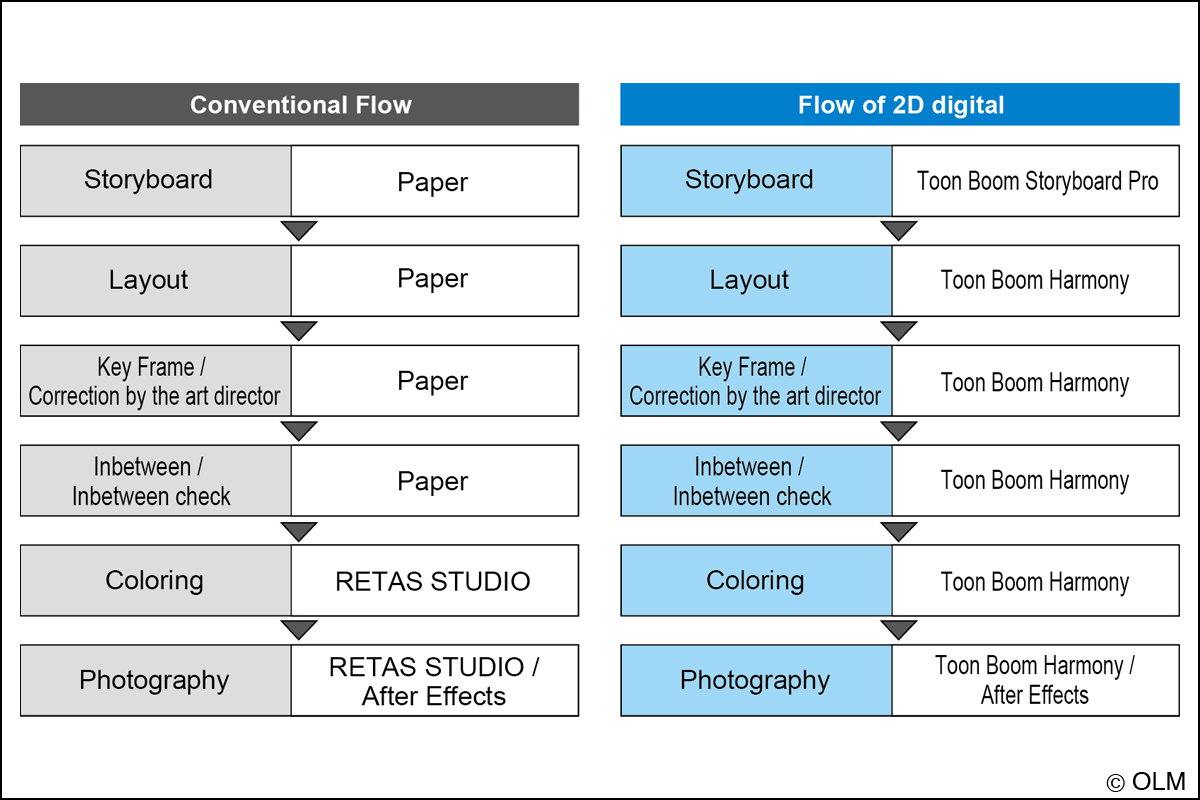
Tatsuo Yotsukura (TY): Another point to consider in digital production is that there could be the risk of overworking and doing too much.
HK: Yes, that is a possibility. We normally divide the work. For example, we have a task that normally only takes about three hours to finish by our After Effects team with their experience and know-how. There could be a case where one animator keeps working on one scene with Toon Boom Harmony to complete the compositing with care for one month. It’s an extremely hypothetical case, but it is possible for a key animator to do camera work, which is a part of compositing, with Toon Boom Harmony. This may be closer to production of 3D CG animation, where one person can complete one scene, and this could be realised in a 2D production scene.
One of the reasons why the Japanese animation industry can produce such a massive amount of animation is that we divide the work depending on specialties to increase efficiency. There is a possibility that work efficiency could be dropped due to the introduction of digital production, because one animator could handle much more work in all of the 2D animation production process than with paper. So we need to carefully consider how we divide work and decide rules, and have a clear line in each role in digital production.
Convenient Functionalities in Toon Boom Harmony
SM: On a related note to work efficiency, let me talk about the convenient drawing process with Toon Boom Harmony. For example, if you draw a line with a “pencil tool” and select “edit outline”, then a “control point” will appear. After that, you can keep selecting the “control point” and change the shape by using a Bezier handle. For certain animators, it feels like modifying a line and changing its shape, rather than re-drawing it.
AW: It is easy to modify the drawings after you draw them, isn’t it?
SM: Yes, and you can easily delete unnecessary lines with the “cutter tool” after drawing. You can also set line width variation at the beginning and end of the stroke. After drawing, you can scale the final stroke width by changing just the value of a line while keeping the original line (vector line). The brush tool displays a line inside of the selection. If we use the brush tool, there could be a unique characteristic on illustrations by each animator, so we use the pencil tool to do clean-up during in-betweening, in order to give a feeling of uniformity. It is easy to change line colours and to delete coloured sketch lines in the composition.
Achieving Co-production by Overcoming Physical Distance
HK: Another merit of production with Toom Boom Harmony is the possibility of working with people in overseas via the cloud.
SM: We receive requests from people in China, Korea and the Western countries saying, “I like Japanese animation and I would like to make Japanese animation”. Unfortunately, we need to decline their offers due to issues with salary, Visa, and so on, although some of them have great drawing skills. If we can work together on a cloud basis by having meetings in Japanese and English over Skype, it would enable us to work together, no matter where you live.
As a Japanese animation studio, we appreciate any talent in Japan and overseas who can work together, and there is nothing we lose by doing that. It would be great if we could create great work by being connected in a new way. We think that Toon Boom Harmony offers this possibility.
TY: In fact, one of the reasons why we decided to introduce Toon Boom Harmony to our pipeline is because the software is widely used in the world. We can learn from the know-how of overseas animation if we work together with foreign studios. Basically, animation outside of Japan often uses the “puppet” (cut-out) production method, in which you put a rig into a 2D character model, and move the joints of the character. In Japanese 2D digital production, we rarely make animation with the puppet method. A puppet method can be used only by those who make animation with Flash, but a 3D animator may be better at it in Japan. If we could learn this new skillset and its techniques from overseas, we think that we could develop a new type of art and drawings.
[row][column size='2/3']
HK: In terms of co-production with overseas, we sometimes work together with overseas studios in 3D CG animations and live-action. But we rarely co-produce with 2D animation. We sometimes help out on a foreign project by collaborating on a certain shot. But if a freelance animator who lives abroad is good at communicating in Japanese, it may be possible to have a meeting with him/her over Skype and ask for some work, like “please, do this work in this week” and then we would receive the finished drawings digitally later.
[/column]
[column size='1/3']

[/column]
[/row]
TY: Even though it is a big project, if a supervisor who manages overseas teams can speak Japanese, it does not matter for us which language the rest of the people in his/her team speak.
SM: There are people in the countryside of Japan who want to be animators, but they say that it is hard to come to Tokyo, or some animators may have to return to their hometown from Tokyo due to their personal circumstance. Once you leave Tokyo, it is difficult to continue working in animation, because it takes time to move keyframes and in-between in paper. If there is going to be a correction at the checking stage quite far into the advanced production process, you have to wait for the material to arrive in your hands, and it results in lost time. If paper production gets replaced by digital production, we don’t have to move things physically and can send work as data instantly, as long as there is a good internet connection. A distance from Tokyo would no longer be a problem.
The Cost Aspect
AW: This is a different topic. For the future reference of various sized Japanese animation studios from small to big, could you let us know what is the cost associated with introducing 2D digital production? What is the outlook of the return against investment, or do you think that it costs much more than the investment for a while?
HK: I think it would still take time to cover the cost. It is important to keep the balance of three elements, which are “cost”, “quality of work” and “skills and accumulation of know-how”. For the Japanese animation industry, it may still be difficult to make a profit from 2D digital production.
In terms of “cost”, I think that the prices could be dropped if more animation studios were to purchase the equipment and software, but it may be too much to expect the price to go down at this stage.
In Japan, it is not that the end user or clients are asking us to produce digitally. What they want to see on various platforms such as TV or the internet is ultimately just cel-style animation. This does not change the way we produce animation. When we think about why we introduced 2D digital production, what we are being asked is what do you prioritise next at the break-even point. It is now very common to use partial 3D CG animation in 2D TV animation in Japan. So we have a vision that it will become common to do 2D digital production with software such as Toon Boom Harmony. This vision guided us to make a decision on introducing 2D digital production. Transitioning from analogue to digital could happen in every industry. We invested a little in advance and prioritised that to gain another new strength as a company. I think that is all.
Synthesis of 3DCG with 2DCG
HK: Regarding the elements of “quality of animation” and “accumulation of skills and know-how”, we are not only replacing paper production with digital production, but are also challenging ourselves to acquire a new way of expression that can only be done through digital production. As I mentioned earlier, synthesis with 3D CG is one of those new ways. Toon Boom Harmony has good compatibility with Autodesk Maya, so we would like to challenge ourselves with this synthesis in the next phase.
TY: I am also looking at 3D CG integration. Now, we superimpose 3D CG animation on what we draw on paper, so we frame 3D CG to 2D using visual estimation. If we could export the 3D CG camera work information from Toon Boom Harmony and import that information into Maya, we could re-create the images in Maya.
HK: We think that it may be possible to create new animation that has never been seen before if we could adjust the camera work and action from both digital 2D and 3D. For example, in Steam Boy (2004), I saw a scene where a character appeared to come forward from the back by placing a camera in an unusual place (underneath the character) and then rotating the camera position. When I saw this, it surprised me a lot at that time. That kind of camera work is becoming common in 2D TV animation now. I was very inspired by it and thought, “It is possible to move things around so much with 3D CG technology!” It is our turn next. We would like to surprise the audience with new and innovative action as well as camera work in our animation that could be only realised through 2D digital production.
Setup of the Working Environment
AW: To introduce 2D digital production, you need to bring in new equipment, such as computers and software. Could you talk about how you added new equipment?
HK: My team is a group of professionals who create animation, but we are not so familiar with technical matters. We discussed the technical aspects with our R&D department, from computer selection to which room layout would provide the best environment for digital drawing. For example, the R&D department advised us that it would be better to put the cables under the floor, so we raised the floor to create space underneath. Without their guidance, we probably would’ve just put desks and connected cables, and simply had a messy room.
[row][column size='1/4']

[/column]
[column size='3/4']
TY: Generally speaking, it’s rare for Japanese animation productions to have an R&D or IT department. This might become a problem for Japanese studios when digital drawing grows.
AW: You have a good system and environment. Would you mind sharing with us how much it cost to set up this kind of environment?
HK: I think it was 500,000 yen per person to set everything up. It was around 100,000 yen for the monitor display, 150,000 yen for the computer, and a license fee for 300,000 yen.
[/column]
[/row]
SM: We set up 13-inch and 20-inch Interactive Pen Displays (Cintiq from Wacom) and Pen Graphic Tablets (Intuos from Wacom) for animators who used to draw on paper so they wouldn’t feel a difference. We asked each of them to draw on all the tablets we set up and decided on what suited them best. It seemed like the colours on the 20-inch Interactive Pen Display looked a little bit different from the 13-inch Interactive Pen Display, and the distance between the screen itself and the pen is closer with the 13-inch Interactive Pen Display, so animators who were moving from paper tended to choose the 13-inch Interactive Pen Display. We also tried three different kinds of protective sheets for the displays and five different pen tips, and asked about 20 staff to give feedback on which one gave the closest feeling to paper.
AW: Do animators prefer the similar feel of the unique sensation of friction that you have with paper?
SM: Some say that they prefer running the pen with little friction on monitors because they use outline editing when they draw vector lines with Toon Boom Harmony. So I think it depends on each animator.
AW: How has the office environment changed from when you were drawing on paper?
SM: Now, we have a space where two people can walk side by side (Picture 5 and 6) whereas the room where you draw on paper is quite small and you may feel the room is too crowded, even for just one person to walk in (Picture 7 and 8).
[row][column size='1/2']
[caption id="attachment_5429" align="aligncenter" width="1276"] Picture 5:Workspace for the Digital production team[/caption]
Picture 5:Workspace for the Digital production team[/caption]
[/column]
[column size='1/2']
[caption id="attachment_5430" align="aligncenter" width="1276"] Picture 6:Workspace for the Digital production team[/caption]
Picture 6:Workspace for the Digital production team[/caption]
[/column]
[/row] [row]
[column size='1/2']
[caption id="attachment_5431" align="aligncenter" width="1276"] Picture 7:Workspace with paper production[/caption]
Picture 7:Workspace with paper production[/caption]
[/column]
[column size='1/2']
[caption id="attachment_5432" align="aligncenter" width="1276"] Picture 8:Workspace with paper production[/caption]
Picture 8:Workspace with paper production[/caption]
[/column]
[/row]
The Challenges in the Future
AW: Could you let us know about your future plans?
HK: The challenge of introducing 2D digital drawing was workable for us as our studio is a certain size and we have an IT system team like the R&D department. When we started the project, I went to Ogawa and Muraoka and said “Let’s have our own room within a year”. By next month, this room will be filled to capacity with team members, and we are going to expand the room size. It got to the point where we increased the ratio of digital drawings in Pokémon. Even so, in our company the number of staff who draw digitally is less than 10%; the rest of the staff are still drawing on paper. I don’t have the correct figure, but my impression is that the people who are drawing digitally may only be 1% of the whole Japanese 2D animation industry. This may change in the future and I hope a new frontier is out there.
TY: What do you think of that as an animator?
SM: As an example, we can make background art with 3D CG, and then place a character in a keyframe. It is convenient, but you need to be capable of using different kinds of software as a prior condition. Till now, it was totally fine to have drawing skills with good perspective, you only have to draw on paper. However, to improve productivity with digital production, you have to acquire new skills, which you don’t need to have for conventional analogue production. Or you may have to do additional work, which you didn’t have to do before. The future may be different, whether we think it’s a good change or not. I also think that the animator’s added value could be different from that.
HK: Little by little, we have started having scenes drawn digitally in the Pokémon TV series. The 2D digital animation you saw a little while ago is for the 55-second short animation, which plays at the end of each regular episode. We also started using digitally drawn scenes at the end. The ratio of 2D digital animation is increasing in such scenes. I think that this is the same process as what happened when the use of 3D CGI with 2D animation became widespread in Japan. At the beginning, it was something like 5 shots of 3D CG in a 30-minute episode of a 2D TV animation series. Now, we sometimes have an episode in which we use 100 3D CG shots among 300 shots. By growing this project, we aim to create a full 30-minute episode using 2D digital production. There are surely pros and cons so it does not have to be fully digital. However, it would be fine to use digital production more as long as it makes a higher quality film.
SM: I personally think that paper won’t disappear entirely and we need to manage how we synthesise paper and digital drawing. We have to consider a balance between “paper should match digital” and “digital should match paper”. We are basically working fully in digital at the moment, but we still have some cases where we draw keyframes on paper and scan it in to complete the in-betweening process with Toon Boom Harmony. In fact, Ogawa is also doing that analogue-digital hybrid method sometimes. Whether we draw on paper is dependent on the scene. So we are moving this project towards a position like “we can do both digital and paper, but not either of them”.
HK: In the end, the audience that watches animation does not care how the animation was made. Even if they are interested in that the process, it does not directly result in their evaluation of the animation. As a production company, we are simply taking the more convenient and better way to make animation. Good use of digital tools gives us a lot of benefits, and digital production is better than paper for some aspects. That is why I can persuade animators by saying “Let’s try drawing digitally!”

Edited by Animationweek and Toon Boom
Photos by Aya Tanaka





